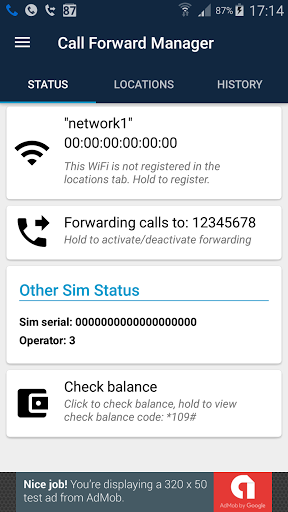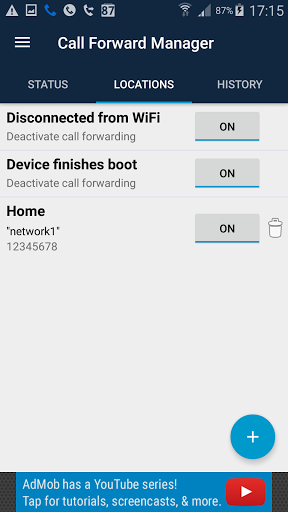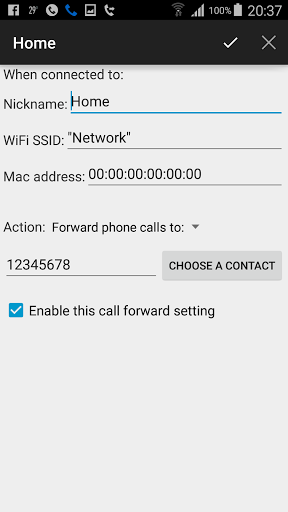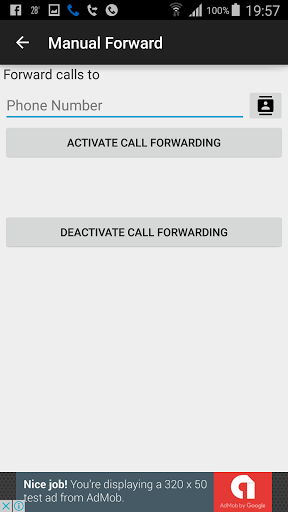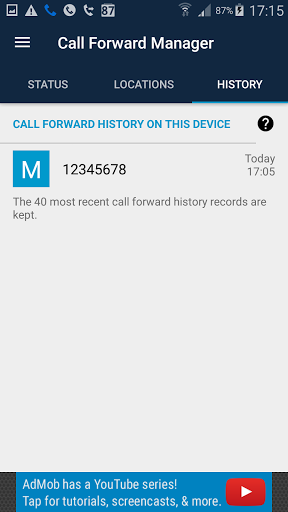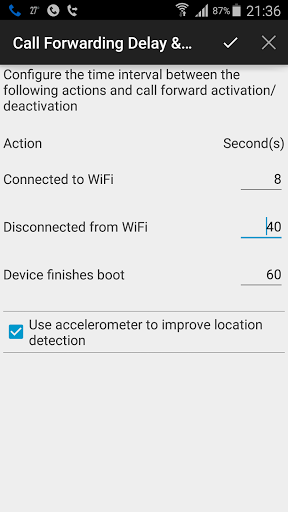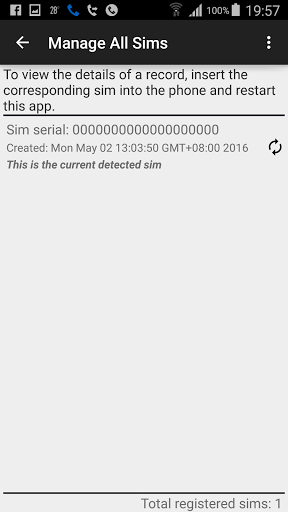An app with automatic call forward functionality triggered by the wifi network your phone is connected to and accelerometer. No need to remember to activate/deactivate call forwarding again.
When you are back home and your phone is connected to the home wifi, your phone will automatically forward calls to your home phone. Likewise, when you leave home, call forwarding will be automatically deactivated.
** Before you use the call forwarding functions in the app, please check with your sim card operator that call forwarding is enabled for your sim card and that the activate/deactivate prefix and suffix is correct (Default: activation: **21* phone #, deactivation: ##21#) or change it in the settings tab if not. The call forwarding status will change when you attempt to make a call forward even if your sim card does not have the correct call forwarding settings enabled**
** Check balance - (please check with your sim card operator the check balance code - Default: *109#) **
Feature highlights of this app:
* add as much wifi locations as you like
* specific the call forward action when:
- device boots up
- connecting or disconnecting from any registered wifi
* specific delay before automatically activate / deactivate call forwarding so it won't constantly activate / deactivate call forwarding when connected to wifi with poor connection
* check balance (please check with your sim card operator the check balance code - Default: *109#)
* manage wifi locations for each sim card (See "Settings > Manage All Sims" in the app)
* import / export sim records to another phone
** Note: The call forwarding status is achieved by catching you outgoing calls as android does not provide a way to check the call forwarding status on your phone. It may not be accurate if you have activate / deactivate call forwarding on another phone.**
This is a free app with ads supported. Ads can be removed with in app purchase.
Please feel free to comment regarding this app.
Fixed an issue where the "Waiting for service" notification may be shown forever if automatic forwarding is disabled and the manual forwarding function is used
Location permission is required for devices running Android 8.1 (api 27) or above for detecting the connected wifi details
Various app changes for supporting devices targeting Android Nougat (api 24) or above
Added app shortcut for manual forwarding for devices targeting Android Oreo (api 26) or above
For devices targeting Android Oreo (api 26) or above, a notification about the app is running in the background might be shown.
For devices running Android Pie (api 28) or above, location permission is required for obtaining the connected wifi's information
Minor bug fixes
Minor UI changes including some wordings
Bug fixes and performance improvements

 Motorola Moto E5 Supra
Motorola Moto E5 Supra